PDF (Portable Document Format) is a universal file format that allows users to create, share, and edit documents. It is the safest platform to share documents over the web as one can secure PDF via applying encryption. Almost, many computer users are used to lock their PDF files with the password and other restrictions to protect their crucial information. A PDF can be protected with 2 password security, one is Owner password that makes file view only and restricts unauthorized users from copying, editing, and printing. Another one is the Owner password that prevents users from opening the file without entering the correct password. Well, securing a PDF file with password and restriction is the best way to protect its content, however, there come many times when users need to remove document restrictions from PDF files due to several reasons. Thus, in this technical blog, we are going to introduce top 5 PDF Password remover tools for Adobe users to remove restrictions from secured PDF files.
Know Top 5 Utilities to Remove Protection from PDF Documents
1: SysTools PDF Unlocker
It is one of the best PDF restriction remover software allows users to remove document restrictions from PDF documents. It has the capability to unlock secured PDF files for copying, modifying, printing, viewing, saving, and data extraction. With the help of this tool, one can remove both owner-level and user-level passwords applied on PDF files. The licensed version of SysTools PDF Unlocker Program can remove protection from Adobe PDF files in batch at a single time even without making any changes in the file integrity.
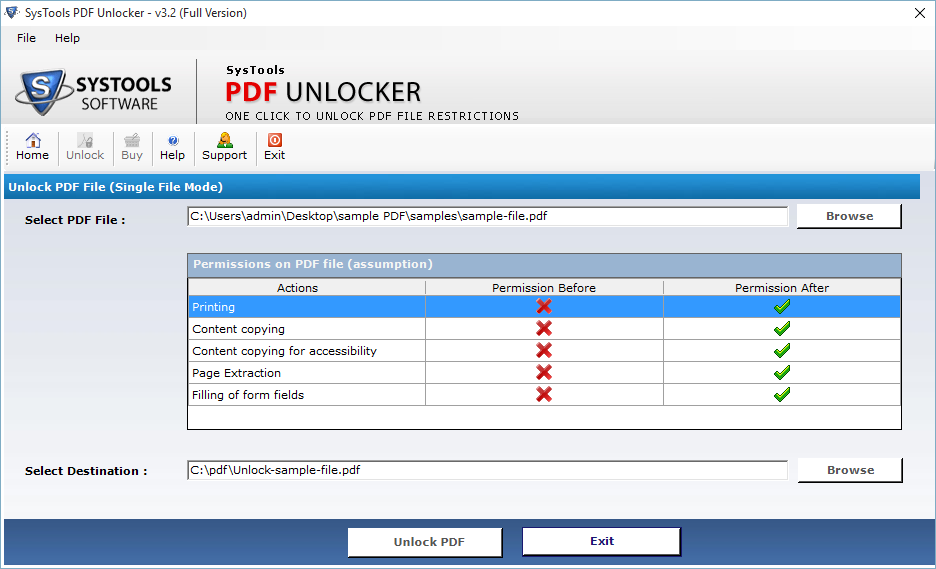
Key Features
- Delete Print/ Copy/ Edit/ Extract Text restrictions from PDF files
- Remove Document Assembly and Comment Restrictions from PDF
- Adobe Acrobat is not required to remove security from PDF document
- Provide support to Adobe Acrobat PDF with 128/ 256-bit encryption
- Compatible with all versions of Windows OS (both32 and 64 bit)
Pricing: The full version of SysTools PDF Unlocker is available only in $29.
2: Wondershare PDF Password Remover
The software is designed to unlock locked PDF file for making it free for copying, editing, and printing. This is an easy to use utility that allows users to remove document restrictions from PDF files in a just few numbers of clicks. It is compatible with Windows 10, 8, 7, Vista, XP. It has the batch mode, which lets users upload up to 200 PDF documents for decryption at a time. The tool comprises a simple and user-friendly GUI due to which even a non-technical user can operate it.
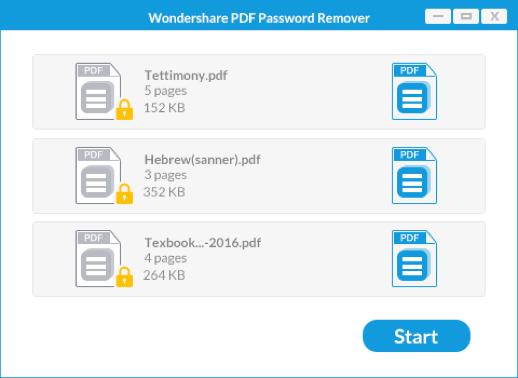
Key Features
Unlock locked PDF for Printing, Copying, Editing etc.
Delete PDF Open Password if users enter the correct password
Wondershare PDF Unlocker tool support Adobe PDF 1.0-1.7
Remove Encryption from PDF in batch to save the user time
Remove both User Password and Owner level PDF Password
Pricing: The software is available just in $29.95 for personal use.
3: A-PDF Password Security Tool
A-PDF password is a smart PDF decrypter that allows users to remove restrictions from secured PDF files. In order to edit, copy the tool remove document restrictions from PDF files. It supports 128-bit and 40-bit RC4 encryptions. Also, it permits users to create a directory with the certain properties and each PDF that is saved in that directory will be exhibit those attributes. One can operate this software in Windows 7, Vista, XP, and 2000.
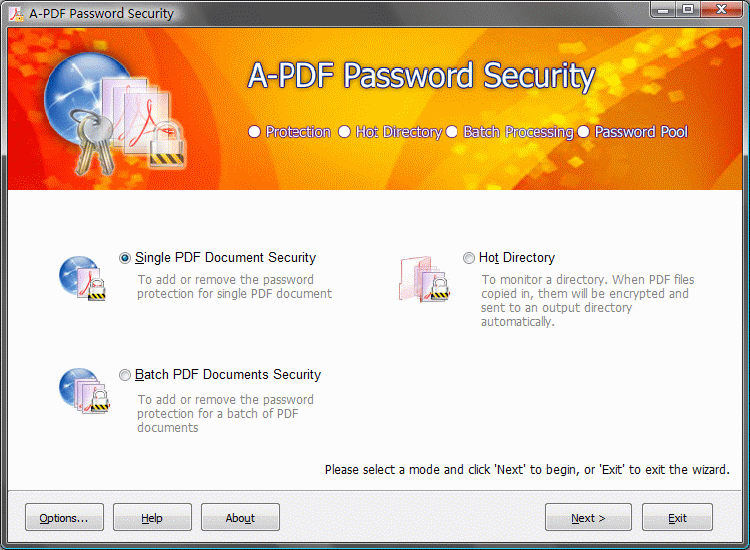
Key Features
- Remove standard password security from secured PDF files
- Supports 40/ 128 bit RC4 and 128 AES encrypted PDF’s
- Manage both single or batch PDF documents with a wizard
- The software includes password pool and hot directory
- Remove security from PDF document after entering the correct password
Pricing: The licensed version of the software is available only at the price of $27.
4. SysInfo PDF Restriction Remover
SysInfoTools PDF Unlocker is an advanced utility to remove document restrictions from PDF files as it quickly detects all encryptions that exist in PDF files. The updated version of this tool provides a secure and efficient way to eliminate the password as well as different types of security parameters from the PDF files. The tool is compatible with Windows 10/ 8/ 7/ Vista/ 2003/ XP/ 2000 to remove restrictions from secured PDF files. Also, it allows users to change the Metadata and all other data of PDF files.
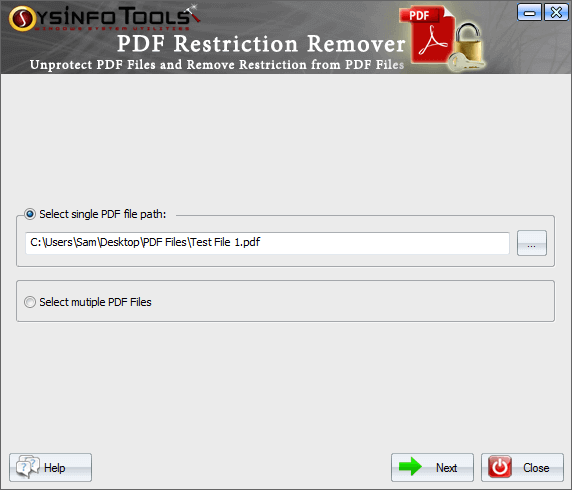
Key Features
- Supports single as well as multiple PDF documents at a time
- Preview Metadata properties and other information about PDF
- Safely removes owner and user password from PDF data files
- Delete various security parameters that are applied to the PDF
- Supports PDF files of Adobe Acrobat 3.0 and all later versions
Pricing: One can purchase the software just via spending $29.
5: Ahead PDF Password Remover
With the help of this PDF Password Remover, users can easily remove password security from PDF files. It can easily remove document restrictions from PDF files having printing, editing, content copying, commenting, and form filling security. Once the tool unlock locked PDF file, users can reuse the document without any restrictions. This software is standalone that has a user-friendly interface and it does not require Adobe Reader or Acrobat to be installed for PDF Unlocking.
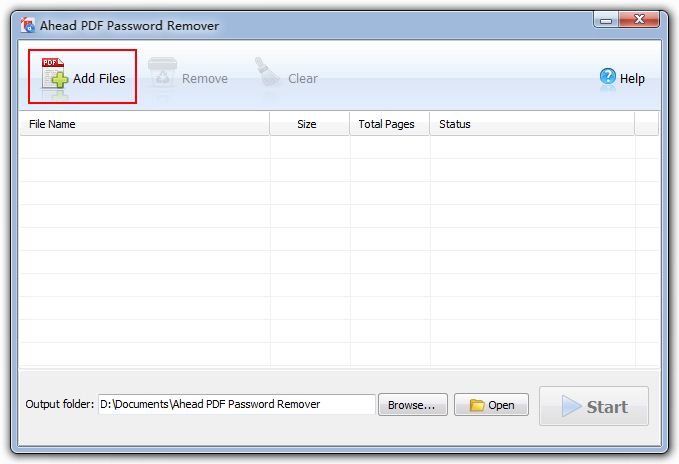
Key Features
- Supports 40/ 128-bit RC4, 128/ 256-bit AES decryption
- Unlock PDF files that include user or the open password
- Remove security from PDF document which is in the 1.0-1.7 format
- Allow users to decrypt PDF documents in bulk mode
- Adobe Reader/ Acrobat software installation not required
Pricing: This PDF Password Remover software can be purchased just in $25.95.
Observational Verdict
All the above-listed PDF Password Remover tools are the most appropriate ways to remove document restrictions from PDF files. All these tools offer some prominent features and services that can unlock locked PDF files effortlessly. These are the top 5 brilliant tools to remove restrictions from secured PDF files efficiently. Now, users can opt for any software that is compatible with their machine and utilize it for PDF decryption.

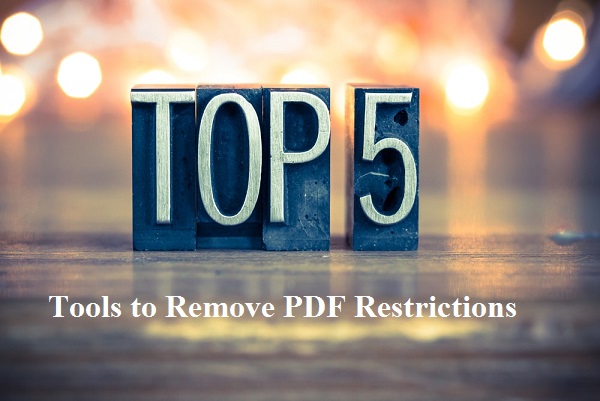
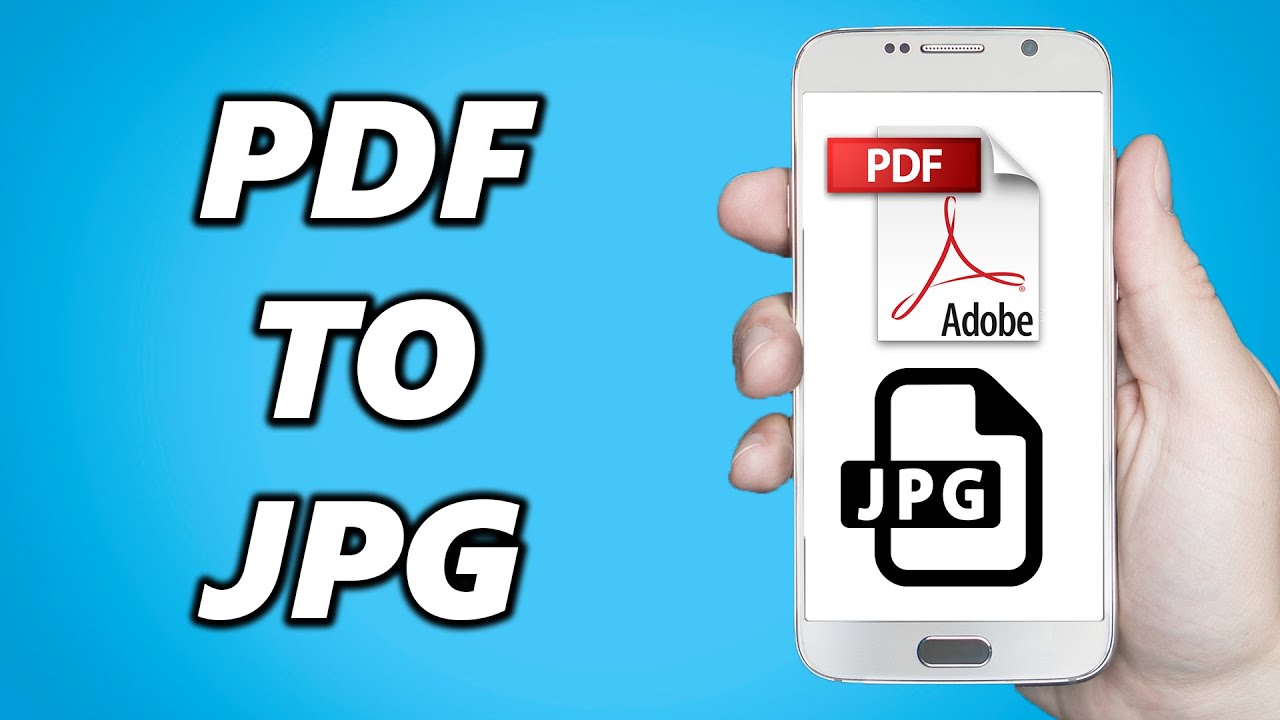


One thought on “Top 5 Tools to Remove Document Restrictions from PDF”